2.9K
We recently started two tasks that might seem crazy to some and are definitely very daunting when first starting. Whenever organizing, I feel like things have to get worse before they can get better. So anyway, we have decided to scan all of our papers that we are storing onto our server and off site back up so we can get rid of our paper copies. There are some things that we will keep,but they will be very few.
We used our new ScanSnap which we have been saving up for for a while which we really love so far. There are a lot of different programs one can use to organize documents, like this, but we decided to just use a folder system since the OCR makes it searchable, and we already had the files organized and just needed to copy that organization onto the computer. This system works well for us so far, but some might organize it differently. Grant even read the book Paperless which pretty much showed what not to do when going paperless and the organization behind it. Grant also uses the program Hazel in our automation to get things done faster. When we scan something, it will rename it for us the way we specified, and move it to the correct folder.
which we have been saving up for for a while which we really love so far. There are a lot of different programs one can use to organize documents, like this, but we decided to just use a folder system since the OCR makes it searchable, and we already had the files organized and just needed to copy that organization onto the computer. This system works well for us so far, but some might organize it differently. Grant even read the book Paperless which pretty much showed what not to do when going paperless and the organization behind it. Grant also uses the program Hazel in our automation to get things done faster. When we scan something, it will rename it for us the way we specified, and move it to the correct folder.
So I just had to share this picture, this is Grant’s Box. I normally filed all papers into our filing cabinet before we went paperless, but Grant always kept random things like bills, important papers, and who knows what else in this box. Every time we moved, more would go in there, and it drove me crazy. So when going paperless it was time to tackle the box. I went through and scanned and organized everything in there, and then laughed so hard because half the box was unopened bills. This is probably only funny to us because we pay all our bills online. So Grant would have already paid the bill, then get the mail piece in, and into the box they went. Also if you look at the back of the envelope on the left, sending us a paper bill is part of AT&T’s paperless billing I guess. 🙂 Anyway, it was weird opening mail to then shred it with our Shredder .
.
So we are now officially paperless! Now we are just setting up a system of scanning the new receipts(where they automatically get renamed and sorted via Grant’s Magic), entering in our YNAB software(our budget software),and then either shredded or kept for a month in case we need to return something on there.
During this time, Grant was working on our second project, to inventory our stuff. We have read a lot about how if our things are damaged, stolen,etc. we need to make sure we have enough renters insurance coverage to replace the items at the retail price. So, we are trying to make a list to make sure we have enough coverage and have a general list. We have only done one room in our condo so far, and this will be a work in progress over the next few months,but anything with a barcode we can scan using our phones, search through their program via isbn, manually enter, or enter via amazon or other website. This is the program that we are using for our inventory. If you have more technical questions, please comment below so I can have Grant answer you. 🙂
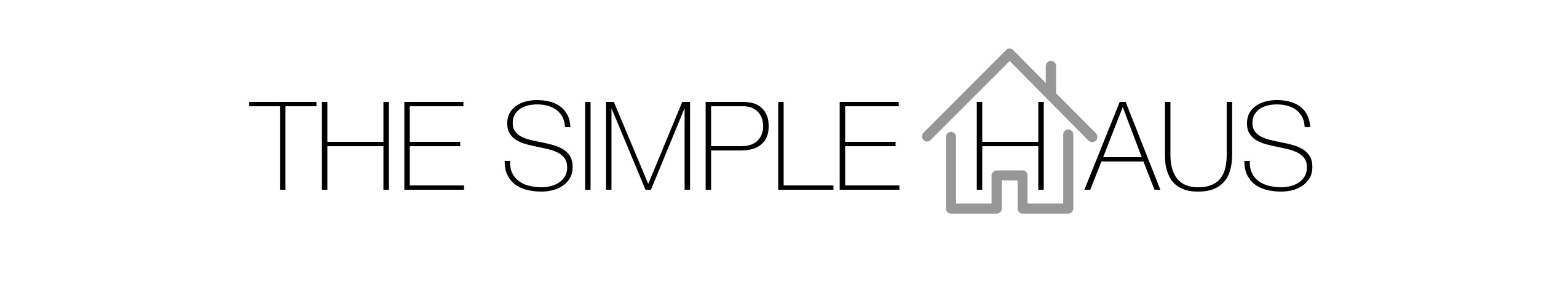
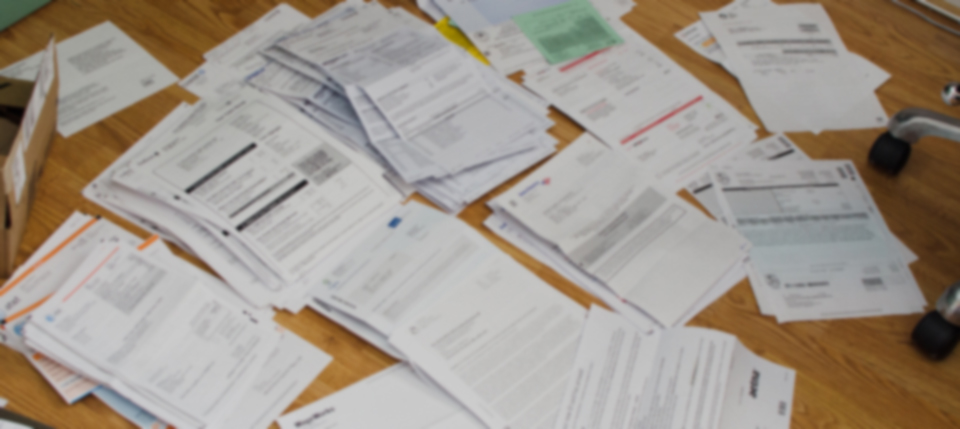

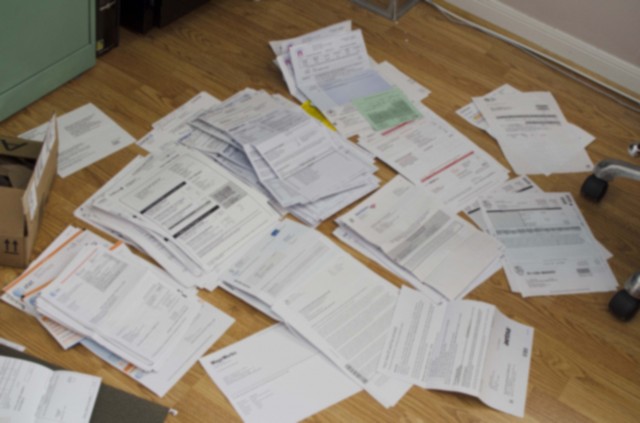

1 comment
Congratulations on going paperless and for getting your inventory started! We are thrilled you are using Home Inventory to help and look forward to hearing more about your progress.